Free Blogging Sites and Platforms: A Definitive Guide.
Many people want to launch a blog. But, they don’t want to invest money in the beginning? Instead, they want to start a blog for free and learn the nuances of blogging.
If this sounds like you, this free blogging guide is for you.
In this guide, we will learn how to start a blog for free.
Yes, you do not need to spend a single penny to start a blog. There are dozens of free blogging platforms where you can launch your blog/website for free.
However, like all things in life, not all platforms are created equal. Some are excellent, while others are not as good.
Therefore, we’ve handpicked some of the best free blogging platforms for you.
The free blogging sites discussed below provide a quick and simple setup solution. No hassle of finding a hosting provider. Simply sign up and begin working on your dream projects. And, all for free!
Here’s the list of the most prominent free blogging sites and platforms on the planet.
Top 18 Best Free Blogging Sites and Platforms
1. Wix
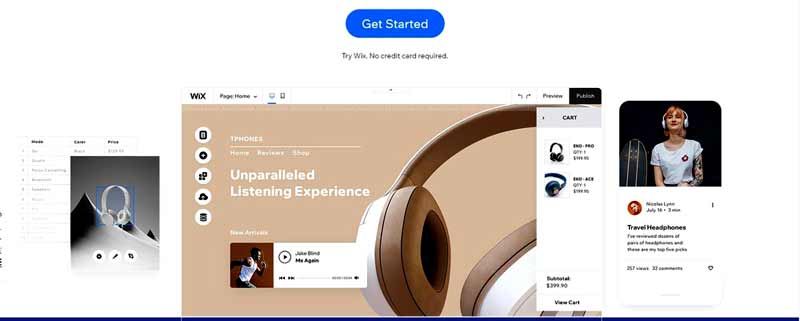
Intro: Wix is an all-rounder when it comes to free blogging website platforms. An easy interface that can help you to design a beautiful website. When it comes to DIY website platforms, Wix finds itself on the top spot.
Best Suited For Whom: Wix is suited for anyone interested in building a website. If you want to build something fast, try Wix. It’s intuitive and beginner-friendly. You can quickly launch a simple website and you don’t need to worry about the tech.
Who is Using the Wix Platform: There are thousands of good-looking websites built with Wix. Here are a few Wix-based example sites for you.
Wix example site 1: Junghoe.com. The site is a portfolio site. With smooth animations and spectacular typography, the site stands out.
Wix example site 2: Boddrinks.com.au The site is completely built on Wix and has stunning product photography. It sells mineral soda bottles and Kombucha. Wix provides all the functionalities to launch even a complex e-commerce website.
Wix example site 3: The third example site built on Wix is akaivyc.com. This website has one of the silkiest parallax effects on the homepage. It shows how easily you can add parallax effects with no need to code. No need to hire a developer.
Ease to Use/User Interface: The user interface of Wix is super-intuitive. Simple drag and drop builder with premade templates at your disposal. You can quickly figure out how you want your site to look and feel.
The sites are automatically mobile optimized. And you can add more features by using apps from the Wix app market.
If you don’t want to start from scratch, Wix offers an ADI feature to instantly design websites. Just answer a few simple questions and see your website come to reality.
Features & Functions: There are several features available with Wix. Some of the prominent ones are custom domain names, mailbox, contact management, Wix chat, SSL certificate, and social tools.
Some other prominent features include Wix Bookings, Wix Blog, Wix Music, Wix Photography, Wix Events, etc.
Design/Customization Options: Wix is a do-it-yourself platform. You can create a free website with the help of its builder tool. There’s a learning curve, however, you can use its AI tools to quickly launch a website.
Monetization Options: You can monetize your website built with Wix whichever way you want to. You can add a third-party payment gateway to charge your visitors for purchases.
Apart from this, you can also monetize your blog by offering subscriptions and membership services. As your website grows you can also include paid ads such as Google AdSense to generate extra revenue.
Pros and Cons: Wix is a highly recommended DIY free website builder on the web. It has a strong user base and robust support system.
The only con you ever gonna face from Wix is the sheer number of features. For some, it’s overwhelming.
Also, as you grow your website you’ll end up wanting to customize your site beyond what Wix offers. In such a setting, you’ll need to find a different place to host your website.
For a beginner, Wix is one of the best choices to create a website fast and easily. Hence, it tops the list of best free blogging sites.
2. Weebly

Intro: Weebly is another brilliant free blogging website provider. You can use its free tier to launch your website. It has powerful features plus a sleek hosting solution to make things easy for you. Weebly is part of Square, so it has the added advantage of being a bigger player in the industry.
Best Suited For Whom: Weebly is suited for non-technical users. Also, for those who want to have a big website. With its highly customizable pre-built theme, you can create bigger websites with ease.
Who is Using the Weebly Platform: Here are the top three websites created using Weebly.
Weebly example site 1: First is theboxbros.com. Box Bros is a handmade rustic box seller website.
Weebly example site 2: Another site using Weebly is bayareagraphicdesigner.com. This website is focused on designers.
Weebly example site 3: Third and the last example website built on Weebly free blogging site is harmonyhomeopathics.com. The website sells homeopathic products.
Ease to Use/User Interface: Weebly doesn’t have as many design options as Wix. You have fewer obstacles to cross to complete your website.
Ease of use is better on Weebly due to its streamlined approach towards building a website. If you’re a novice you can use the ADI AI feature on Wix. Weebly unfortunately doesn’t have that feature.
Features & Functions: Weebly offers a convenient drag and drop builder for its members. The builder is powered by elements that make it a real-time design process. You can also access its app center to have added functionality.
Weebly also provides a lusty list of functions to generate more views for your website. You can use SEO features and analytics to rank high on search engines.
You can also use the blogging feature with add-ons such as forms and surveys for your audience. Track your visitors easily and generate revenue.
Design/Customization Options: Weebly offers a theme approach for your website build. You can choose from a range of themes and make changes using the simple drag and drop builder.
You can also customize your store for eCommerce functionality. Integrate assets to the site for an enhanced online selling experience.
Monetization Options: Just like any other website you can monetize sites built with Weebly. In simple to follow steps, you can add e-commerce features to sell online or provide services.
To provide services you can use the booking functionality and charge your clients for your time. Weebly is supported by Square, so it has better than competition e-commerce features. From a small one-product website to large multi-vendor sites, you can build and monetize your website quickly.
Pros and Cons: Weebly comes on top when it comes to free blogging sites. It might have fewer features compared to Wix but compensates in the e-commerce space. And the pricing is simple.
If you are looking for a customized pricing solution, you might want to look elsewhere. The starting price for Weebly is only $5, meanwhile, Wix pricing starts even lower.
Weebly is better for someone with some experience in digital space. For a complete beginner, Wix seems like a better choice.
3. WordPress
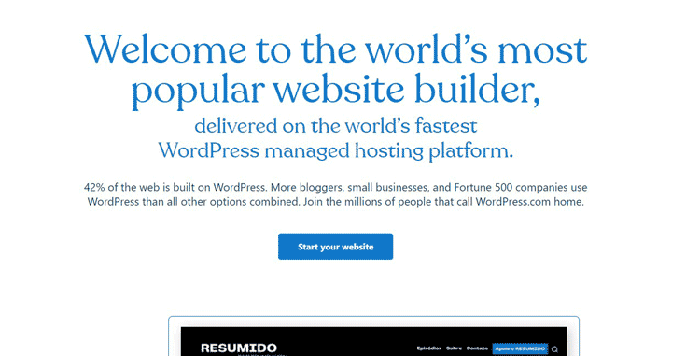
Intro: WordPress.com is the world’s biggest free blogging platform. With a strong community and open source philosophy, WordPress has the best of all when it comes to free blogging sites.
WordPress powers 39.6% of the internet today. (Here, don’t confuse WordPress.com with WordPress.org. WordPress.com is a free blogging platform while WordPress.org is an open-source blogging software/ content management system).
Best Suited For Whom: WordPress is for anyone wanting to launch a blog. Also, for those who want to experiment with their nascent ideas.
WordPress.com is super-efficient to use. It’s forgiving if you make mistakes. With its 50,000+ plugin support, you can do unimaginable stuff with it.
If you have plans to scale up your website, you must consider WordPress as your first option in this list.
Who is Using the WP Platform: WordPress.com is the largest free blogging platform. Millions of websites are built on WordPress.com. Here are a few of them:
WP example site 1: Ever heard of Zillow? It’s built on WordPress CMS. Zillow.com is a super popular real estate website.
WP example site 2: Second is yet another real estate website Realtor.com. With nearly 150+ million monthly website visits, Realtor is built on WordPress tech.
WP example site 3: Third, on our list is the famous TED Blog blog.ted.com. TED decided to use WordPress for their blog section of the website. It shows the strength of WordPress to you.
Ease to Use/User Interface: Unlike Wix or Weebly, WordPress has a steeper curve to climb when it comes to ease of use. You have to spend more time navigating the interface. Once you get the hang of it, you’ll quickly create more mature websites than Wix or Weebly.
Features & Functions: WordPress comes with a basic to advanced level of features out of the box. You can also explore its third-party plugins to enhance your website even further.
If you wish to add e-commerce functionality, you can add the WooCommerce plugin for that. Every add-on function is added through the Plugins.
Design/Customization Options: WordPress is the most customizable free blogging provider on this list. It’s the biggest and the best customizable blogging site builder on the planet.
WordPress offers both free and paid themes. You can choose the theme that best defines your target market. There are dozens of themes on offer. You can use free page builders such as Elementor, which is a drag and drop builder, to create your websites.
Monetization Options: You can monetize your WordPress website in several ways. One by selling memberships or products.
Also, through booking for your services. Remember that you need to install plugins for these extra features. As far as the ads go, you’ll need to sign up for a paid plan.
Pros and Cons: WordPress has a robust community and you’ll have no question left unanswered. Plus the plugin ecosystem is vast and robust. The free plan allows the use of page builder and many other plugins allowing you to experience the extent of the platform.
As WordPress is such a huge platform, you might find it overwhelming at times.
4. Blogger
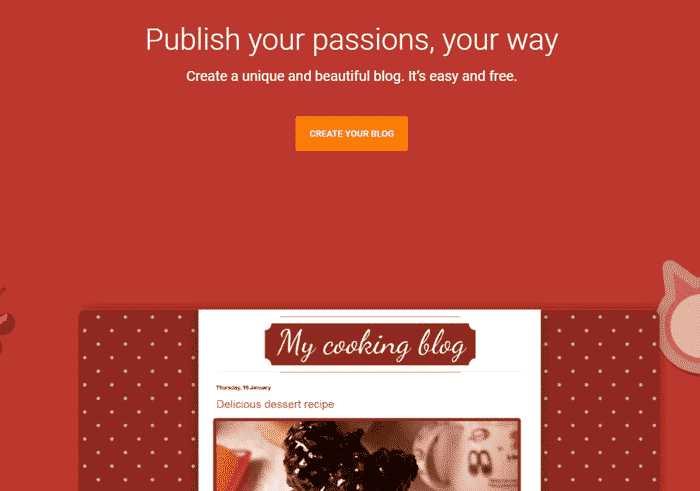
Intro: Blogger is one of the first free blogging sites just like WordPress. You can create a beautiful blogging site for free with templates or start from scratch.
Best Suited For Whom: You can choose Blogger if you’re a beginner and want to start a blogging website fast. If you don’t need e-commerce functionality then you can go for Blogger. It’s also a good option for seasoned bloggers who don’t want to spend money on a site.
Who is Using the Blogger Platform: Blogger is mostly used by low-traffic or non-profit websites. Some of the example sites on Blogger free blogging site include:
Blogger example site 1: SciPy.org. It’s an open-source site for the Python-based ecosystem.
Blogger example site 2: Another example site built with Blogger is the blog page of insightly.com. This firm has used Blogger solely for blogging purposes.
Ease to Use/User Interface: Blogger has a simple setup plan. You just need to sign up and start building your website. The user interface is fluid with minimal questions asked for building the layout.
Features & Functions: Blogger isn’t feature-heavy as WordPress or Wix but it has everything for a beginner and more. You can use the free domain feature or simply use the Blogger-defined address for your site.
Blogger gives you insights on your site visitors with in-built analytics. However, with the paid plans you can add custom analytics as well. You can use Blogger to store your massive media assets for free.
Blogger also has a big community that maintains a forum. You can visit the help center for more information or go through its video tutorials for starters.
Design/Customization Options: Blogger provides pre-built templates that you can customize according to your own needs.
You can tweak the design if you find the pre-made design isn’t adequate. The lack of AI-based drag & drop page builder isn’t a big problem as the site owners aren’t looking for complex designs.
Monetization Options: You can monetize your site in many different ways. First, you can add Google AdSense for free. You can also sell digital products to make more money.
Pros and Cons: One of the biggest benefits of Blogger is that it’s too simple, to begin with. And the downside to it is that you can’t customize it heavily. Blogger is great for those who don’t want to instantly grow their audience or earn money right away with blogging.
Here, don’t get confused between Blogger and BlogSpot.
Blogger vs. BlogSpot: Blogger is a free blogging platform. On the other hand, BlogSpot is a free domain service provider. Both, Blogger and BlogSpot are Google products and are used together to provide free blogging services.
In short: Blogger hosts your blog with a default BlogSpot domain name. Your blog URL will look like this: https://yourblogname.blogspot.com/ and the post URLs will look like this: https://yourblogname.blogspot.com/2023/07/17.html
5. Medium
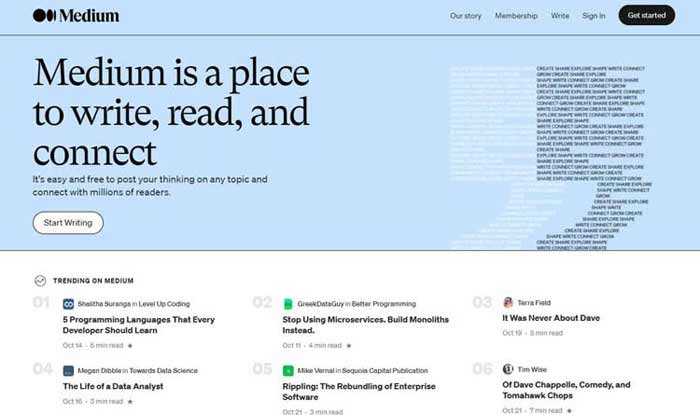
Intro: Medium is a completely different free blogging site when compared to the rest in the list. It’s more suited for people who seek to connect with their audience through articles.
People subscribe to Medium to read premium articles. A percentage of the earnings is directly transferred to the writer.
Best Suited For Whom: Medium is suited for those who are looking for validation for their topic of interest.
If you want to see if a piece of content would grab the interest of readers then you can post an article about it on Medium. If it catches the imagination of your readers then you’re on the right track.
Who is Using the Medium Platform: There are no sites built with Medium. However, there are publications on this platform. Some of the top publications are freeCodeCamp, Hacker Noon, Twitch Blog, etc.
Ease to Use/User Interface: Medium is a highly desirable site for any blogger. Medium is built around a minimalist design with a straightforward interface.
You can create a simple layout for your publication with Medium. Add social media links and create profiles for your team members.
Features & Functions: Medium’s biggest feature is its millions of readers. If you choose to grow your publication on Medium, you’re assured of a sustained flow of readership on the platform.
Medium offers a clean UI to swiftly set up your profile. From there you can start blogging. You can have your own publication only when you have a sizable readership.
You can style your profile or publication the way you want it to. However, it’s limited in comparison to other platforms.
Medium also offers you audience insights, email subscriptions, and social connectivity.
Design/Customization Options: Medium has easy-to-follow customization options on its platform. You can upload your custom logo, profile picture, and background image to your landing page.
You can further change background and accent colors, along with the fonts. If you have a publication then you can change the homepage header design as well.
Changing accent colors allows you to change the button and link colors. You can even change the color of post pages.
You can also customize the profile page by selecting the stories viewable on your profile page.
Monetization Options: The only way you can monetize your Medium account is by generating more post views and engagement. Higher engagement results in higher revenue per post.
You can’t use Google Ads on Medium.
Pros and Cons: Medium is one of the best blogging sites for bloggers who don’t want to start with a website. You can start with blogging just by signing up. You can generate revenue according to your readership.
Medium isn’t a full-fledged blogging platform where you can start your own website. But you can start a brand of publication on Medium.
6. Tumblr

Intro: “Tumblr is blogs.” Whether you want to just upload pics or write in-depth articles on your favorite topic, Tumblr makes it really simple.
According to Tumblr, it’s so simple to start blogging that it’s hard to explain. Tumblr is also a great choice for designers.
Best Suited For Whom: Tumblr is suited for hobbyists or serious bloggers alike. If you want to start a specific blog, you can do so with Tumblr as it already has niche blogs on its platform.
Ease to Use/User Interface: Tumblr is fairly easy to use. You can create your account and start posting your ideas. Whether you create photos or videos, Tumblr lets you put in any form of media.
Features & Functions: Tumblr has an ample number of features to help spread the word. It has a strong social connection with the users. It’s not just easy to create blogs, it’s also easy to go viral on the network.
Here are a couple more vital features from Tumblr:
– Blog management
– Image upload support
– Post scheduling
– HTML editing
– Messaging and inbox
– Twitter automation
– Customization tools
– Tagging
– Custom domain
– Facebook automation
Design/Customization Options: Tumblr uses themes for its blogging sites. You can choose from different themes on offer. You can customize these themes with the customization tool.
Tumblr also offers color schemes such as True Blue, Dark Mode, or Low-Contrast Classic. You can also set the appearance of your blog. It’s different from the blog theme. It dictates how elements such as buttons or links will look on mobile devices.
Monetization Options: You can use Google Ads by inserting the ad code snippet into the theme’s layout code. You can also generate income through other means such as newsletters, selling products or services.
Pros and Cons: Tumblr is a worldwide well-known blogging platform. If you can find your niche, you shouldn’t have a problem reaching your niche audience. Customizing a Tumblr blog is a smooth process. There’s no steep learning curve.
The downside to Tumblr is the lack of customization options. It’s not as mature as Wix or Weebly. But if you don’t want to invest time learning a new platform, Tumblr is the way to go. Hence, we include Tumblr in the list of best free blogging sites.
7. LinkedIn
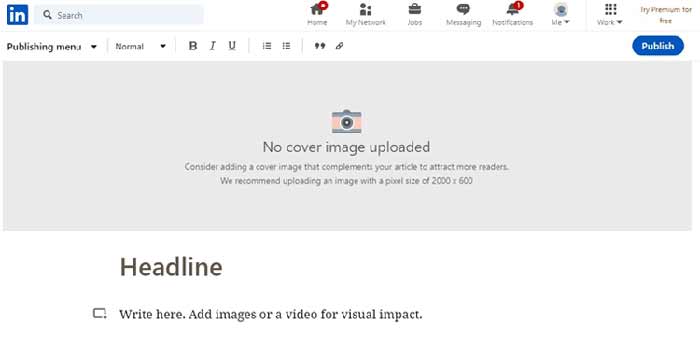
Intro: LinkedIn isn’t just a professional network. You can grow a healthy amount of blog following with this site. With the vast majority of its readers being professionals, you can find a highly targeted audience with ease for your niche.
Best Suited For Whom: LinkedIn is best if you seek to grow your influence in front of the professionals with something to offer that matches their desire. You can pick niches such as management, sales, analytics, or even freelancing.
Who is Using the LinkedIn Platform: A couple of top bloggers on LinkedIn are Chris Young founder of The Rainmaker Group, Jeff Hayden owner of BlackBird Media, and Dharmesh Shah founder of Hubspot. Both Jeff Hayden and Dharmesh Shah have over a million followers on LinkedIn.
Ease to Use/User Interface: To use LinkedIn’s blog feature you need to have an account. Once you’re signed in you can straight away start writing your blog post.
LinkedIn makes the UI similar to word processors such as Microsoft Word. You have the option to save your article as a draft or publish it once it’s done.
Features & Functions: LinkedIn provides you with simple features that will make your life easy to publish on the platform. For example, LinkedIn takes the approach of block elements.
It means you’re guided by the layout. You’d know exactly where to put your headline and from where to start writing your paragraph.
You can also add a cover image to your every post. Apart from that, you can also add links to your content. Whatever a word processor provides you in terms of editing the text, you’ll find it on the LinkedIn blog section as well.
Design/Customization Options: On LinkedIn’s blog section you can add media assets directly to your post. You can also add a 2000 x 600 cover image to your post.
You can also add links supporting your post and save it as a draft for later publishing. In terms of the look, it comes very close to WordPress’s design philosophy.
Monetization Options: You can’t use Google Ads directly on LinkedIn’s blog section. You can use other means of monetization strategy.
For example, you can use your influence through blog writing to persuade your readers to buy from you. You can use links back to your website or capture the emails of your readers.
Pros and Cons: The only con in using LinkedIn’s blog feature is that it isn’t a full-fledged blogging platform. You can’t use a custom domain and call the site your own. However, you can get better results as the audience there is highly targeted.
8. Substack
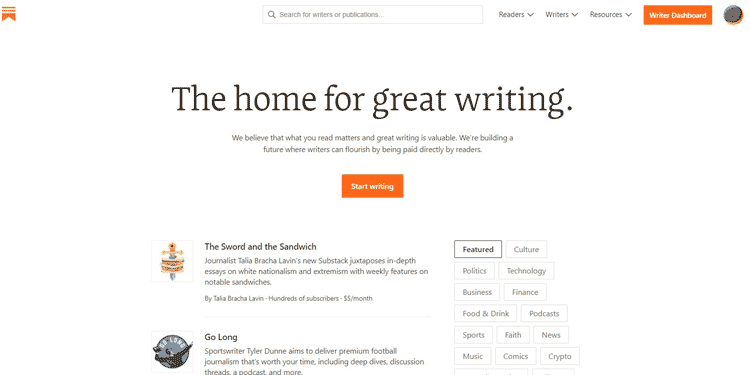
Intro: Substack is all the rage these days. It’s a free blogging site that lets you create newsletters for your readers. It provides all the features such as billing, email subscription, profile management, and analytics.
Best Suited For Whom: Substack is for anyone who wants to start their newsletter empire. You can build a profitable newsletter with a starting plan of $5 a month on a subscription basis.
Who is Using the Substack Platform: Check out these top newsletter examples on Substack. First is sinocism.com by Bill Bishop, second is Petition, and the third is popular.info by Judd Legum. All these newsletters have tens of thousands of subscribers.
Ease to Use/User Interface: Substack follows a minimalist UI. Its plain design is easy to follow. You can start with setting your profile before you start customizing your posts.
Features & Functions: Substack provides you with all the bells and whistles that will allow you to sustain a newsletter media business. You can even set up your podcast through Substack.
The platform also has a brilliant resource section where you can find all the information that you need. The help page nicely segments into Writers, Readers, and General. Each section has articles that guide you on various topics.
Design/Customization Options: You can design the look of your blog posts in terms of how they look easily. You can make adjustments with text and media. However, the customization options aren’t many as the platform focuses on clean UI.
Monetization Options: You can’t use Google Ads or any ads. You have to completely depend on the newsletter subscriptions. The minimum charge starts from $5/month. Substack takes 10% of each payment.
Pros and Cons: Substack is a one-stop solution for bloggers who want to start their own newsletter. However, it’s not for those who want to have all the features that are available on platforms such as Wix or WordPress.
9. Yola
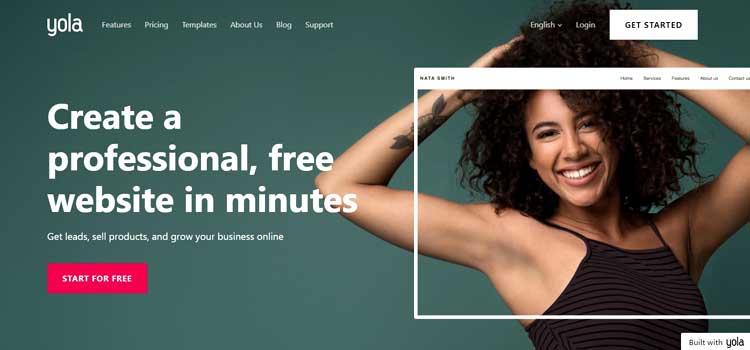
Intro: Yola is yet another free blogging site that offers not one but two websites at its free tier plan.
Best Suited For Whom: Yola is suited for both a pro and a newcomer. From being a hobbyist to a serious professional, you can start building your presence with Yola.
Who is Using the Yola Platform: While there are hundreds of sites built on the Yola free blogging platform, one of the notable sites is tiffanydissette.com.
Ease to Use/User Interface: Yola offers some pretty decent templates for its users. And the rest is done by the site builder. You can choose your template and customize it accordingly.
Features & Functions: Yola is free and there’s no ad to disturb your peace either. It has drag and drop widgets that add more functionality to your site. It also offers an e-commerce feature in its free tier.
Other prominent features are Tumblr blog linking, site statistics, appointment scheduling, contact forms, etc. Hence, it is imperative to mention it in the list of free blogging sites.
Design/Customization Options: There are countless options to tweak your site with layouts and navigation. You can play with banners, change text color, and experiment with the fonts. If you’re an advanced user you can also edit the CSS.
Monetization Options: You can use Google Ads and other monetization features with Yola. You can also sell products on your site with the built-in e-commerce feature.
Pros and Cons: The most useful feature of Yola is that it provides e-commerce features even in its free tire. There are numerous templates to choose from. The only con is that you have to pay to use a custom domain.
10. Edublogs
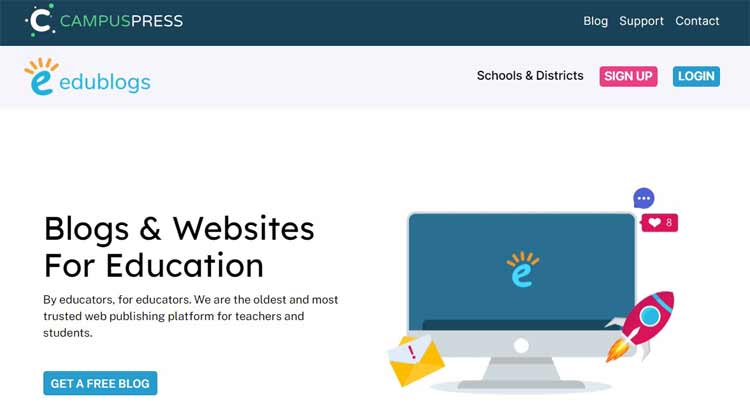
Intro: Edublogs is for educators. Especially teachers and students who value features built for education.
Best Suited For Whom: The platform is for anyone who is in the education sector and wants to start a blog.
Who is Using the Edublogs Platform: Here are some sites that use Edublogs for their blog page. Some notables include Piedmont.edu, The University of Texas Dallas, and Northwestern University.
Ease to Use/User Interface: The user interface is intended for use by the teachers and students. Its focus is learning and providing a safe platform. The site is built on top of WordPress and you can expect to see the design language mirroring it.
Features & Functions: Teachers will have features such as invite codes for classes, tools to manage classes, multiple privacy tools, moderation options, and content filters.
Design/Customization Options: The platform uses a site customizer. The customizer lets you edit live themes and activate them hassle-free. You can change most of the things such as title, color, header image, and also do custom theme edits.
Monetization Options: You can monetize the site built on the Edublogs the way you want to. You can use Google ads, sell subscriptions, or products too.
Pros and Cons: As the site is based on WordPress, it makes it robust and reliable. You can choose from hundreds of different free themes for your site. The only con is that the platform is heavily focused on the education sector.
11. Postach.io
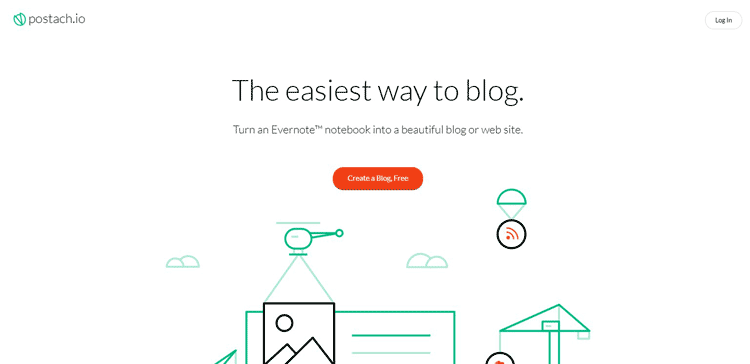
Intro: If you’re an Evernote user then Postach is the platform for you to turn your notes into a blog piece.
Best Suited For Whom: It’s best suited for someone who takes a lot of notes. And who wants to repurpose these notes as blog posts.
Who is Using the Postach Platform: Some examples of sites on Postach are: priceonomics.com, blog.charitywater.org, and brit.co.
Ease to Use/User Interface: The interface is pretty easy to use as it allows you to convert your notes into blog posts.
Features & Functions: The platform is aimed at note-takers and it has all the features to convert your notes into a blog post.
Design/Customization Options: You start step by step. First, you create a free site with your name and email. Next, you connect your Evernote Notebook. At the final step, you test your post.
Monetization Options: You can monetize your blog any way you want to. However, placing Google ads isn’t clear for this platform.
Pros and Cons: As a note-taker, Postach.io is the one-stop solution for your blogging needs. It has simple onboarding.
You can connect your Evernote account and start publishing posts. The only downside is the limited features as it’s not comparable to bigger players.
12. Jimdo

Intro: If you don’t want to put much effort into your blog site then Jimdo will make it simple for you.
Best Suited For Whom: Jimdo is for those who are looking for a quick solution for their blogging or website needs.
Who is Using the Jimdo Platform: Some examples of sites built on the Jimdo include: wood-you-love.de, womenletics.de, and curio-styles.net.
Ease to Use/User Interface: The user interface is professional and provides a pleasant experience. You can add or remove functionally with ease. You can also add an e-commerce feature to your site.
Features & Functions: It provides beautiful layouts, modern features, privacy settings such as GDPR, no commission on a sale, and a custom domain.
Design/Customization Options: Once you upload your logo, the platform customizes the colors automatically matching your logo colors. It’s mobile-friendly and you can connect your social profiles. You can also sell through social media profiles.
Monetization Options: You can add Google ads to your site. If you want you can also sell products and services online.
Pros and Cons: Unlike other free blogging platforms, Jimdo doesn’t cut a commission on your sale of products or services. You need a paid plan if you want to use the e-commerce function. Social connect is limited to Google, Facebook, and Instagram.
13. Ghost

Intro: Ghost is a powerful web platform to start a blog for free
Best Suited For Whom: Best suited for aspiring bloggers who have big plans to expand their media business.
Who is Using the Ghost Platform: A few examples of sites built on Ghost are vuejsexamples.com, reactjsexample.com etc.
Ease to Use/User Interface: Ghost is geared towards a feature-heavy interface.
Features & Functions: You can create newsletters, blog posts, and websites on Ghost.
Design/Customization Options: You can customize the layout, theme, color, and font of your blogging website.
Monetization Options: You can choose whichever way to monetize your blog. From AdSense to selling memberships.
Pros and Cons: Heavily feature-rich and therefore, you might find it difficult to navigate. Otherwise, the platform has everything for you to get started for free.
14. Site123

Intro: Site123 is a versatile website builder. You can use its free plan to create your site today.
Best Suited For Whom: You can go for it if you don’t want to spend money at this moment.
Who is Using the Site123 Platform: N/A
Ease to Use/User Interface: Site123 provides a responsive design.
Features & Functions: Mobile-ready, third-party apps, multi-language, e-commerce etc.
Design/Customization Options: You can use its builder to create your site.
Monetization Options: You can monetize through ads, e-commerce, and memberships.
Pros and Cons: Site123 isn’t as widely known as its competitors. However, as an underdog, it’s still worth your time.
15. Write.as
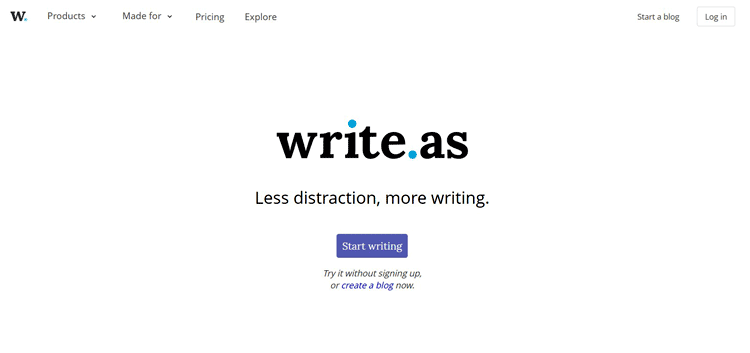
Intro: Write.as is most suitable for a minimalist blog site.
Best Suited For Whom: If you want a distraction-free site for blog publishing then go for it.
Who is Using the Write.as Platform: Some of the websites using the write.as free blogging site include outofpixels.photo, waldocodes.com, and notes.telmina.com, etc.
Ease to Use/User Interface: Clean UI/UX for those who want a fuzz-free experience.
Features & Functions: Micropayments, free plan, clutter-free, ad-free, clean editor interface.
Design/Customization Options: You can customize the basics of your blog.
Monetization Options: No ads allowed, however, you can use the micro-payments feature.
Pros and Cons: Active for over six years now, bootstrapped free plan forever available, 30-day trial for team plan. The biggest con is that it’s limited in features.
16. Webnode
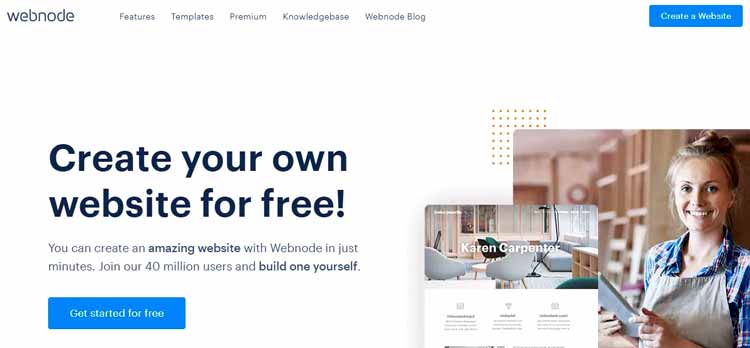
Webnode is another platform where you can start a blog for free.
Their drag and drop feature is quite intuitive and user-friendly. You can create your website in just a few clicks.
Webnode’s free package is very basic. But it has everything you need to create and manage a blog or website.
Their free plan includes free hosting and reliable support. You can host an unlimited number of pages, images, videos, etc. on Webnode.
So start your own website, publish valuable content, showcase your work, and attract visitors for free.
According to Webnode, they have over 40 million users.
If you need more features in the future, you will need to upgrade to one of the premium plans.
17. Strikingly
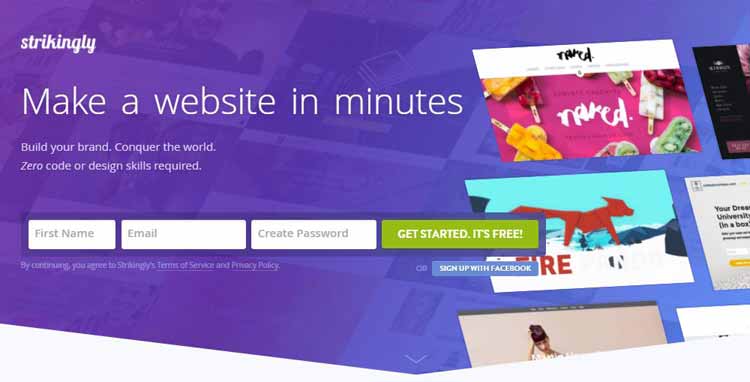
Strikingly is also a free website builder.
Their free plan is aimed at beginners. While it can’t compete with more popular free blogging sites like Wix or Weebly, Strikingly has all the features you need to create a basic website.
They offer a range of free templates. You can design simple yet stylish websites using the Strikingly platform. If you’re planning to create a blog or a website with a simple design with basic features, Strikingly could be for you!
18. Contentful

Contentful is yet another free blogging platform. Their free Community Space is suitable for individuals, SMEs, and startups
The Contentful platform has a clean and uncluttered user interface. Their CMS is flexible. It offers good support for multiple spaces.
While we cannot include it among the best free blogging sites, the best thing about Contentful is that it is free forever.
To sum up, Contentful is user-friendly, cost-effective, and powerful. However, it is difficult to integrate with other platforms.
So, these are the best free blogging sites and platforms you can consider this year. Compare their features and pick the best blogging platform that matches your specific needs. Start a blog for free today!
To your blogging success!
Until next time.
JD Bhatala is a Content Marketing Strategist with over 15 years of experience. He is the co-founder of Web Content Edge where he helps online businesses gain visibility and increase traffic, leads, and sales. Catch him online at Twitter or LinkedIn.

